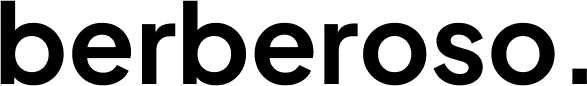Payment
To make a purchase on our website, follow these steps:
Visit our website at https://berberoso.com and search for the product you’d like to buy. You can use the search bar, browse by category, or search by product name.
Click on the product to view its details, including price, features, and delivery options.
If you’d like to purchase the product, click “Add to cart.” Repeat this for any additional products you’d like to buy.
Once you’ve added all desired products to your cart, click “Checkout” to proceed.
Enter your billing and shipping information, such as your name, address, and payment method. Make sure all details are correct before submitting your order.
After submitting your order, you’ll receive a confirmation email. When your order is ready to ship, you’ll receive an email with tracking details.
We offer a variety of secure payment methods, allowing you to choose the one that best fits your needs:
- Payment by credit or debit card: Berberosso S.L. accepts the following credit and debit cards for purchases made on its website: Visa, Visa Electron, MasterCard, Amex, Maestro, Union Pay, Shop Pay, Apple Pay, and Google Pay.
- Pay with PayPal: Pay with your Paypal account.
After making a purchase on our website, you will receive an email confirming your order. This confirmation will provide a summary of the items purchased, the total amount of your order, and the shipping and billing information entered during checkout.
If you do not receive the confirmation email, please check your junk or spam folder. If it is still not found, contact our customer service team via email at support@berberoso.com or by phone at (+34 936246219), Monday to Friday from 8:30 AM to 5:00 PM, GMT+1. We will gladly assist you in verifying the status of your purchase.
You can also monitor your order status by logging into your account on our website and accessing your order history, where you can view purchase details, including order status and tracking information.
To check the status of your order, log in to your account on our website and access your order history. Here, you can view your purchase details, including the order status and tracking information.
Once your order has been shipped, you will receive an email containing the tracking number, allowing you to track your order in real time via the transport agency’s portal.
If you have any questions or concerns about your order status, feel free to contact our customer service team by email at customerservice@lorenacanals.com or by phone at (+34 936246219), Monday to Friday from 8:30 AM to 5:00 PM, GMT+1. We are happy to assist you.
If you would like to obtain the invoice for your order, please contact our customer service team by email at support@berberoso.com or by phone at (+34 936246219), Monday to Friday from 8:30 AM to 5:00 PM, GMT+1. Be sure to provide your order number for reference.
To apply a discount code to your purchase, follow these steps:
- Add the products you wish to purchase to your cart.
- Review the order details in your cart.
- On the checkout screen, below the “Order summary,” you will find a space labeled “Discount code or gift card.”
- Enter the discount code and click “Apply” to activate the discount.
- Ensure that the discount has been applied correctly to your order.
- Proceed to checkout and finalize your purchase.
Please be aware that some discount codes may have restrictions, such as a minimum purchase amount or an expiration date.
Newsletter
Subscribing to our newsletter is completely free. You’ll receive updates on our new product launches, news, discounts, and the latest happenings.
To subscribe to our newsletter, simply fill out the form located at the bottom of our website or use the registration pop-up that will appear while you browse. After registering, you will receive a confirmation email along with a 5% discount code.
You can also access the subscription form HERE.
To unsubscribe from the newsletter, simply click on the link typically located at the bottom of the email. This will direct you to a page where you can complete the unsubscription process.
COUPONS AND PROMOTIONS
To apply a discount code to your purchase, follow these steps:
- Add the products you wish to purchase to your cart.
- Review the order details in your cart.
- On the checkout screen, under “Order summary,” you will find a space labeled “Discount code or gift card.”
- Enter your code and click “Apply” to activate the discount.
- Ensure the discount has been correctly applied to your order.
- Proceed to checkout and complete your purchase.
Please note that some discount codes may come with restrictions, such as a minimum purchase amount or an expiration date.
If you experience any difficulties or have questions about applying a discount code, feel free to contact our customer service team via email at support@berberoso.com or by phone at (+34 936246219), Monday to Friday from 8:30 AM to 5:00 PM, GMT+1. We are happy to assist you.